Karen Ford
As BLEND’s Managing Director of Contact Center & IVR Solutions, Karen brings over 20 years in the IVR and audio production industries to help global businesses give their customers the best service experience in their native language.

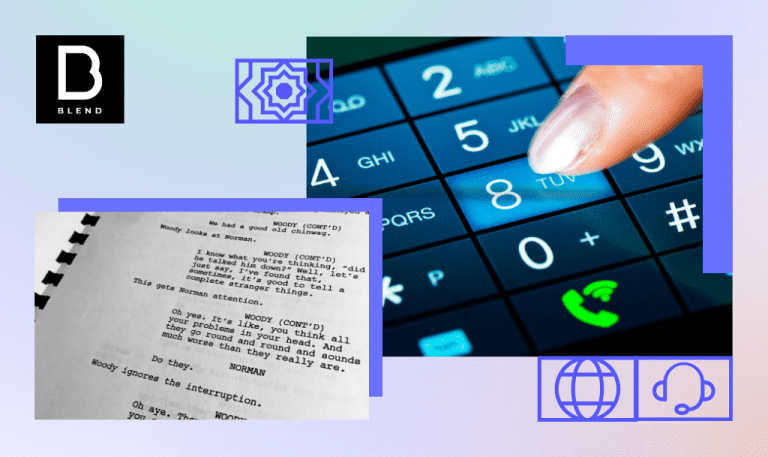
As more companies are choosing to embrace automation solutions, Interactive Voice Response (IVR) systems are becoming increasingly common. IVR prompts often serve as the first point of interaction between customers and your business, serving to provide essential information and direct calls.
While IVR prompts can prove cost-effective, you’ll first need to invest in a quality script. A good script will streamline the customer journey, leading to better interactions and more satisfied users. A badly written one will only frustrate customers, leading to call abandonment and your brand earning a negative reputation.
Looking to improve your IVR system? It might be time to rethink your scripts. Below, we’ll take a closer at what makes a good IVR script, along with a few best practices.
An IVR script is a series of pre-recorded voice prompts that guide callers through various menu options. A quality IVR script can be used as a guide for much of the customer journey, negating the need for human interaction. As it’s the first port of call for many users, it’s imperative that your IVR script confidently matches your company’s tone of voice.
IVR scripts are typically used to assist customers, while others allow users to explore your services. A well-honed script can dramatically enhance the caller journey, simplifying interactions and increasing customer satisfaction.
But what makes an effective IVR script? One of the most important aspects is clear language. When speaking to customers, you need to be direct and to the point. Avoid colloquialisms, jargon, and anything else that might confuse entire segments of your user base. Offering straightforward options to first-time users will help streamline initial interactions, but you should be just as succinct when speaking to returning customers who are familiar with your brand.
Your IVR script should also be closely aligned with your brand, matching its voice. This element can be tricky to master, but keeping it professional and maintaining a friendly tone of voice is a good baseline for any effective IVR script.
A poorly written IVR script can frustrate customers and lead to high call abandonment rates. This is why simplified user navigation is crucial when assembling an IVR script. Your scripts should be logical, clearly directing customers to where they need to be. The more intuitive your prompts are, the less likely callers are to abandon your helplines and look to competitors.
While the best IVR systems can prove incredibly effective, automated responses aren’t going to be sufficient for every caller. Ultimately, some customers are going to need to speak to a live agent. Make sure you’re offering escalation options for these users to avoid frustration and abandonment.
There’s nothing worse than an overly complex IVR system. If you want to ensure customer satisfaction, your focus should be on simplicity and streamlining the caller’s journey. Keeping an IVR script on point can be difficult, but you can achieve conciseness in a few ways.
One of the easiest ways to keep things simple is by limiting the amount of menu options available. Too many options can confuse callers, and it’s difficult to remember extension numbers when faced with an onslaught of choices. For clarity and to make life easier for callers, aim to limit menu options to a handful.
Additionally, you’ll want to be clear in your language choices. Keep things conversational to resonate with callers, avoiding anything complex that’s likely to confuse them. Make sure instructions are user-friendly, with no room for misinterpretation.
If you want your IVR system to be helpful to callers, you need to provide them with a resolution as quickly as possible. A simple way to do this is to address the most common caller queries and requests first. To establish what these common queries are, delve into your call logs for inspiration. You can also turn to customer feedback surveys for further insights.
Once you’ve identified your customer’s pain points, shape your script so that these issues are addressed early. Doing so will expedite the resolution process while automating a significant part of your customer service offering. This frees up a limited pool of live agents to focus on more difficult customer queries.
Struggling to create a user-friendly IVR script? Below are a few best practices to bear in mind when putting together an IVR script for the first time.
If you want to improve customer experience, think seriously about personalization. You can mine customer data to help tailor interactions to the individual, including caller names so that you can engage users from the off. You can also look to previous interactions to identify any recent queries to offer customers the best options possible.
You may think your IVR script delivers, but users might think differently. It’s a good idea to test your system to identify any potential issues that could confuse callers, helping you avoid committing to an IVR script that’s going to frustrate people. You’ll also want to review your script regularly. Every time you add new services, introduce offers or make any substantial changes to your business, you’ll need to make IVR adjustments accordingly.
Even the best IVR systems won’t impress every caller. From time to time, some users are going to want to speak to a human agent. Make sure you’re including an option to do so in your menu options to enhance customer satisfaction and avoid abandonment.
Sometimes, a live agent may not be available to handle a customer’s request. In these cases, granting callers a callback option provides them with an alternative to waiting on hold. This not only reduces wait time but prevents customers from becoming frustrated and abandoning a call outright. This translates to more satisfied customers and a better brand image.
Looking to finesse your IVR scripts? Below is a classic example of an IVR script that introduces customers to all available options.
Thank you for calling (Name of Company). If you know the extension of the person you are trying to reach, enter it at any time. If you don’t know the extension, choose from one of the following options:
For billing and payment information, press 1
For new customers, press 2
To contact customer support, press 3
To speak to a live agent, press 4
For all other queries, press 5
To repeat this message, press 6
This message serves as a simple greeting to customers, offering clear directions on how to resolve clear queries. What’s more, each option is presented with the action at the end, ensuring customers don’t forget essential information and have to trigger the call from the beginning.
There are several hallmarks of a bad IVR script. Any script with too many sub-menu options is a definite no-go. You should keep IVR menus as brief as possible, with the most important options placed at the beginning. Ideally, limit menu options to no more than six.
An intuitive menu system should go down well with most customers, but occasionally, callers will need to speak to a live agent. Make sure your menu prompt script offers one as early as possible via a single extension. Failure to update your IVR scripts is something else to avoid. Make sure you’re editing scripts and call flow paths regularly to align with business needs and specific challenges.
Finally, don’t forget about localization. If your IVR system needs to cater to international users, only offering a script in English is limiting. Ensure you’re offering prompts in additional languages, taking into account cultural nuances and differences in communication styles to strike the right note with every caller.
Perfecting IVR prompts takes work, but investing in a well-written IVR script that caters to the needs of callers translates to happier customers, more conversions, and a bolstered brand image. For a great IVR script, aim to keep things as concise as possible, using direct language with as few menu options as possible. You’ll also want to address common caller queries with priority, alleviating pressures on live agents and streamlining resolutions.
Personalizing your IVR scripts can significantly enhance the customer experience while offering a callback option reduces wait times and call abandonment rates. Finally, investing in regular testing allows you to be confident that your IVR script is always delivering the goods, giving you the insights you need to make essential changes and updates.
Need help putting together an IVR script? Perhaps you’re looking to localize an existing IVR system for international audiences. BLEND can help. With extensive experience in IVR and contact center localization, our expertise will ensure you always deliver a best-in-class customer experience. With voice talent working in 120 languages, it’s easy to find the perfect voice persona for your brand, while our industry-leading recording solutions guarantee superior-sounding call flows, every time.
Ready to learn more? Get in touch with the team at BLEND today.
What our customers are saying